Author

Blogs
Article & Observations About Diverse Teams Working Better Together
The Definition Of Document Remediation Is Removing Barriers For Individuals With Disabilities
What is the document remediation?
Document remediation is an important part of ensuring the accessibility of digital content for individuals with disabilities. It involves removing barriers that can prevent them from accessing and using digital content. In this article, we will discuss what document remediation means and what remediation efforts are currently being taken to make digital content more accessible. By understanding what document remediation is and what remediation efforts are being taken, we can ensure that everyone has the same access to digital content.
What does remediation mean? The definition of document remediation can easily be explained by removing barriers for individuals with disabilities. Section 508 references software with the main idea that everything from signage to bank statements, to warning signs, and information on websites and electronic data, needs to be Section 508 compliant.
As Trusted Testers, certified by the Department of Homeland Security, we know that no widget that you place on your website will find the issues that need to be found for compliant documents. We have used document remediation software countless times and will share the knowledge we've picked up.
 In This Article
In This ArticleThe Definition Of Document Remediation Is Removing Barriers For Individuals With Disabilities
What is the document remediation?
PDFs Creation
The Remediation Process: What to Start?
Completion of the Remediation Process
PDFs Creation
How to create PDFs to keep some built-in document accessibility and reduce extra work in the remediation process.
1. Document remediators typically are given a PDF from their client for the remediation process. Remediators don't typically provide the PDF creation because if the client makes a spelling error or format issue mistake or a change is made during the process, the document needs to be remediated again. Therefore, our clients sign off on the document before we remediate it.
2. Every computer will create a different PDF. We've found creating PDF documents in MS Word. Using the PDF feature, click on the radio button that says "best for electronic distribution and accessibility (uses Microsoft online service.) This process allows the PDF to retain some of the accessibility features stripped away when you initially create a new PDF. See the image below”
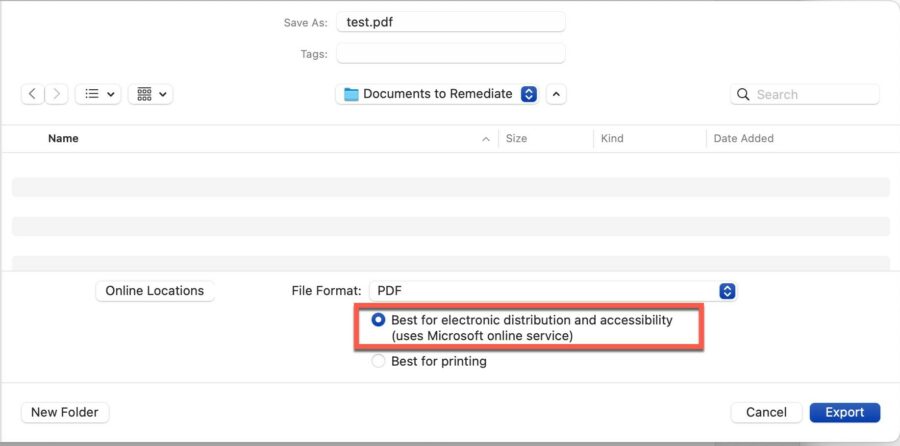
3. It's also essential to use a font that MS Word, or any other computer program supports because if the font is not supported, the remediation will not be successful. This is only found out after the document is remediated and the remediator is confirming it’s an ADA compliant document. Below shows the results of remediating a document when the font is not supported.
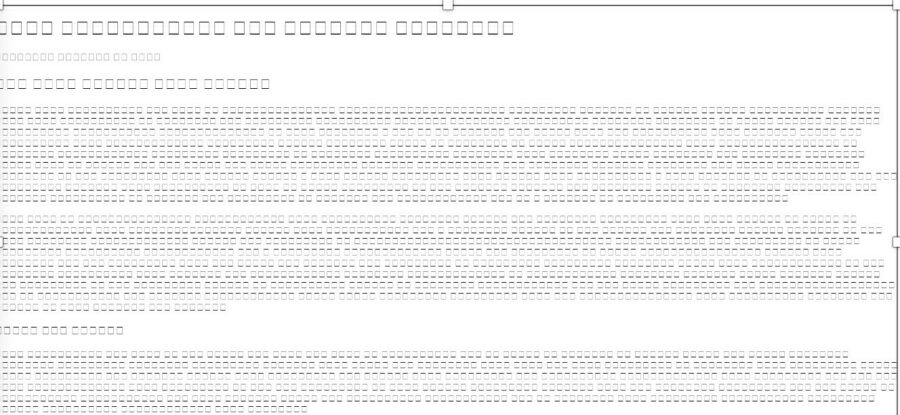
4. Finally, if there are images in the document you are remediating, you may need to compress the images. We recently completed the pdf remediation for a visual arts center and remediated brochures and press releases from 1985 until the present day. The images of the original PDF were very large and unable to be uploaded to the software program. As a best practice and technology to compress the images it’s a smart choice.
The Remediation Process: What to Start?
Once the document is produced, you are ready to start the remediation process. First, you can upload your document into the pdf remediation software program you use. Depending on how large the document is will determine how long the import takes and the pdf remediation software program you use.
The mediation process works once the document is uploaded. H1 – H6 tags are used to define the headings in the document. Tx is identifying that the area only has text. There is also a heading LNK to identify a link within the text box.
Here is an example of how the remediation process appears while remediating the document by adding the HTML tags. In this example, there is the creation of H3 tags, representing a title in this document, a text box, tagged as TX and a link, tagged as LNK to identify the different attributes of the document.
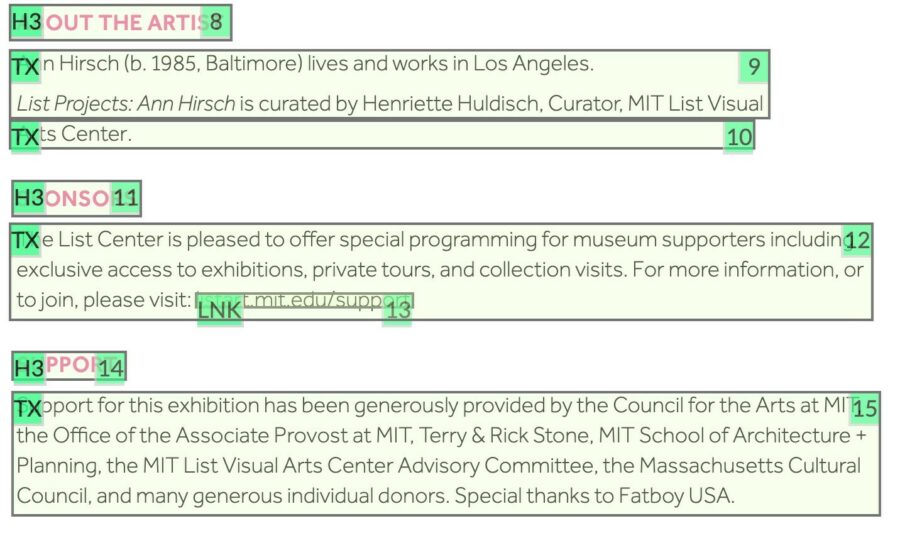
Completion of the Remediation Process
While completing the remediation process you will often find images in the documents and must determine if they are meaningful or decorative. It should be evident that placing a character in an alt-text field such as a period and saving the document is not compliant, no matter what anyone tells you. The text provides additional information that would be lost on an individual with a visual impairment, if not described with alt-text.
In this example, we remediated the user guide for our client, who created the Hydrow rowing machine. This image is in the user guide and with no alt-text an individual who has low vision or no vision would be confused. With alt-text, in this case HYDROW Diagram explains the image.
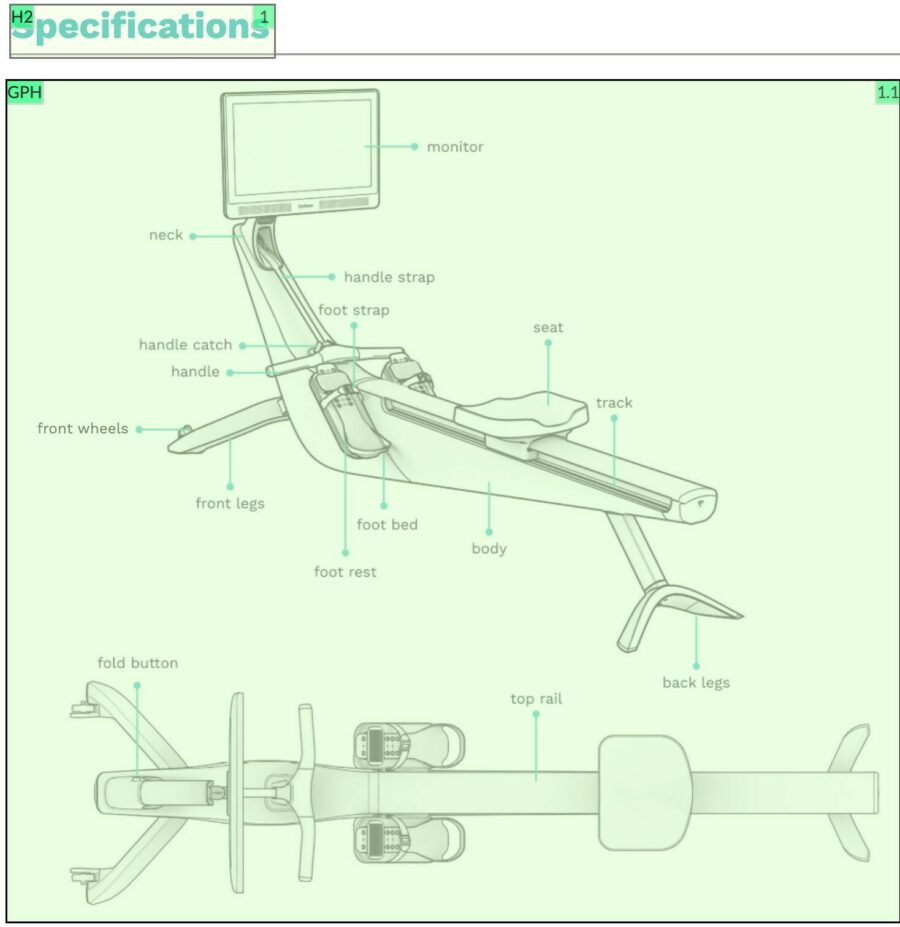
It does take a little time to understand all the rules but it’s not hard. Just remember document remediation can easily be explained by removing barriers for individuals with disabilities.
To sum up, document remediation is an essential step in making digital content accessible to individuals with disabilities. By understanding remediation meaning, and taking the necessary steps to ensure that inaccessible documents are made accessible, we can make sure that everyone has the same ability to access and use digital content. To make the digital space inclusive for everyone, we need to keep working on eliminating obstacles and producing more accessible documents.
About the Author
Jill Willcox has worked on accessibility issues for most of her professional career. Iterators is an inclusive women-owned small business (WOSB) certified by the Small Business Administration and WBENC. We provide software testing services for websites, mobile apps, enterprise software, and PDF remediation services, rendering PDFs ADA compliant.

